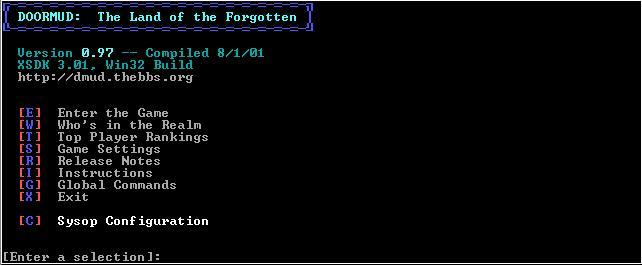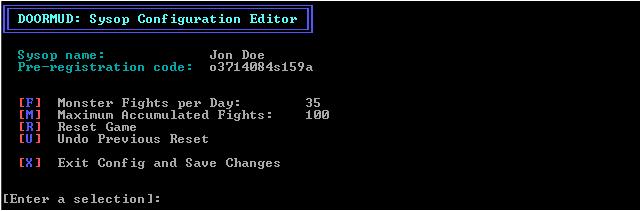|
VII. Misc
Sysop Display
Window:
-
DOS: DoorMUD has a sysop local
display window that functions like other DOS doors. You can chat
with the remote user, modify their time left online, disconnect
them, etc in addition to monitoring their gameplay.
-
Door32: Similar to the DOS
version's display, but is a standard Windows GUI program, so it
looks much cleaner. Unless you are running in local mode, this
window automatically starts minimized for your convenience. If desired, you can eliminate this window entirely using the -silent command line option (ie, dmud32d.exe -n # -d XXX -silent). This can be useful in order to prevent taskbar clutter.
-
Synchronet: By default, there is
no local display window, in order to prevent taskbar clutter. However, a
"-window" command line option is available if you wish to have the program create a DOS-style local display. This may be useful if you wish to monitor your users while they play
DoorMUD.
User License:
-
This version of DoorMUD allows up to 4 simultaneous
users/nodes to play the game at once. This should be sufficient
for most hobbyist boards. But if you run a larger MUD-oriented
BBS, you may be interested in the DoorMUD Professional add-on,
which allows for up to 16 simultaneous users. Please see the DoorMUD
add-ons page for more information.
Monster Fights:
-
There is intentionally no setting to allow for unlimited
monster fights. However, you can set the Daily Monster Fights
setting as high as 1000 if desired, which would allow for many
hours of gameplay per day. Setting it anywhere near this high is
definitely NOT recommended though, unless you are using the
DoorMUD Professional add-on to increase the experience point
tables. Otherwise, high Monster Fight settings will allow players
to gain levels much too quickly. In the basic version of DoorMUD,
it is HIGHLY recommended that you leave the Monster Fights at the
default setting of 35 per day.
Automatic Backups:
-
DoorMUD automatically makes backups of its vital data
files on a regular basis, usually once per day. If your data
files ever become corrupted, copy the three *.bak files (CREATURE.BAK, ITEM.BAK,
CONFIG.BAK) over the *.dat files of the same name, to
revert to the backups. These backups are made just as a
precaution; data file corruption is very rare.
USERINFO.TXT:
-
This text file lists the real name of each user in the
game, and shows how many days it has been since the user last
played. It is updated daily, when the game runs maintenance. This
is not a score file; it is intended to provide the Sysop with
information as to which users are playing the game.
Available command line options:
-
-D or -DROPFILE - Door information file directory and/or
filename. [DOS and Door32]
-
-N or -NODE
- Sets the node number to use. [DOS and Door32]
-
-L or -LOCAL - Causes door to operate in local mode,
without requiring a door information (drop) file. [DOS and Door32]
-
-WINDOW - Generates a local display
window when dmud32.exe is run. [Synchronet]
-
-SILENT - Operate in silent mode, with no local display.
[DOS and Door32]
-
-NOINTRO - Skips the game's ANSI intro screen.
[All versions]
-
-GRAPHICS - Unless followed by 0 or N, turns on ANSI display mode. Useful if, for whatever reason, the game is not detecting users' ANSI settings properly.
[DOS and Door32]
-
-MAXTIME x - Sets the maximum number of minutes that any
user will be permitted to access the door, regardless of
time left. [DOS and Door32]
-
-NOFOSSIL - Disables use of FOSSIL driver, even if
available. [DOS]
-
-HELP - Lists several other available command lines
options for use when the dropfile isn't working properly
or isn't present. [DOS]
Support:
Please consult one of the following sources if you
are having difficulty setting up the game or if you have any
questions, comments, ideas, etc.
|